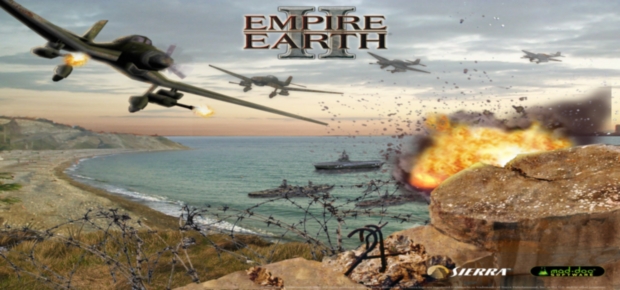3:13 PM How to create a Mockup Windows Alert Box |
I think using VBScript would be an easy way of doing this. Use Notepad to create a file called alertbox.vbs on your desktop and add this to it: Code MsgBox "Unable to read disk, " & vbcrlf & "do you want to retry?", 18, "Disk error." Change the error message at the beginning and the title at the end. Ensure the error message and the title are both enclosed in inverted commas. Use the table below and add up all the numbers to show various buttons and the icon on the popup. In this example, 18 is a combination of "2 = Displays Abort, Retry, and Ignore buttons." and "16 = Displays Critical Message icon." from the table below. The " & vbcrlf & " bit creates a new line, if you want more than one line of text in the popup. Simply double-click the file on your desktop to show the popup. From the above example: 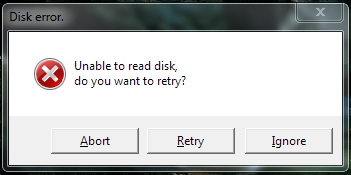 Code Constant Value Description vbOKOnly 0 Displays OK button only. vbOKCancel 1 Displays OK and Cancel buttons. vbAbortRetryIgnore 2 Displays Abort, Retry, and Ignore buttons. vbYesNoCancel 3 Displays Yes, No, and Cancel buttons. vbYesNo 4 Displays Yes and No buttons. vbRetryCancel 5 Displays Retry and Cancel buttons. vbCritical 16 Displays Critical Message icon. vbQuestion 32 Displays Warning Query icon. vbExclamation 48 Displays Warning Message icon. vbInformation 64 Displays Information Message icon. vbDefaultButton1 0 First button is default. vbDefaultButton2 256 Second button is default. vbDefaultButton3 512 Third button is default. vbDefaultButton4 768 Fourth button is default. vbApplicationModal 0 Application modal; the user must respond to the message box before continuing work in the current application. vbSystemModal 4096 System modal; all applications are suspended until the user responds to the message box. vbMsgBoxHelpButton 16384 Add Help button to the message box. VbMsgBoxSetForeground 65536 Specify the message box window as the foreground window. vbMsgBoxRight 524288 Text is right aligned. vbMsgBoxRtlReading 1048576 Specify that text should appear as right-to-left reading on Hebrew and Arabic systems. Attachments: Image 1 |
| Category: Knowledgeable Topics | Views: 886 | Added by: Alex-Wains | Tags: | Rating: 0.0/0 |
| Total comments: 0 | |
Categories
Get Updates!
Our Poll
3D Tags
Statistics
Microsoft Gif Animator
Microsoft GIF Animator is a historical computer software program for Microsoft Windows to create simple animated GIF files based on the GIF89a file format. Animations can be looped, spun, and faded in and out; users can set the size and transparency of images. Automatic and custom palette creation are supported.
jQuery Book 1.2-V1
jQuery is one of at least a dozen JavaScript frameworks that have exploded onto the scene during the last few years, and for good reason. The Web 2.0 era has called upon JavaScript in a big way, turning to it as the driving force behind all the gliz and glamour that defines any Web 2.0 site.
Folder Lock 7
Folder Lock is a full suite solution for all your data security needs. It lets you keep your personal files protected in a variety of ways, in both PC and portable drives and offers optional backup of protected files to an online storage.